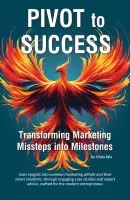Trending Today
Get the Tips: Marketing
for 7-Figure Growth
for 7-Figure Growth
Get solid marketing strategies, designed for entrepreneurs on the track to 7-figures and beyond, right in your inbox.

I always wanted to be able to use my GMail and schedule emails for later … and now I can.

Check the Chrome store, or visit www.boomeranggmail.com, and download the browser extension for Chrome, Firefox or Safari (different addresses for those last two, but you can click a link on the page).
Once installed, you will have a “send later” button added to GMail when using the browser that the extension is added to. This button will allow you to schedule the email message to send at a time you desire.
This of the uses for this … I can sit down one Saturday and schedule a personal birthday or anniversary message to send to my friends or family. I can schedule an email “blast” to send out before an upcoming event. I could schedule a monthly email message to clients. Handy dandy!
This is free for up to 10 emails per month … but a personal subscription is only $4.99 per month for unlimited emails, and a professional version is only $14.99 per month. Pricing details are available on their website.

Vicky is the CEO and Chief Creative Strategist of Vicky Wu Marketing. She draws from 30 years of experience at the CMO level, the CEO level, marketing for Fortune 500 companies and multi-million and multi-billion-dollar organizations, PLUS strategies learned helping startups and nonprofits with limited budgets … now focusing on providing SMBs with effective and efficient marketing strategies – giving them access to the same level of expertise as the really big guys with deep pockets, that they may not otherwise be able to access.
Get solid marketing strategies, designed for entrepreneurs on the track to 7-figures and beyond, right in your inbox.