Trending Today
Get the Tips: Marketing
for 7-Figure Growth
for 7-Figure Growth
Get solid marketing strategies, designed for entrepreneurs on the track to 7-figures and beyond, right in your inbox.

I recently offered advice to someone needing help with a person who was causing big problems on their Facebook business page. Their page has over 6,000 likes, but they were worried that they would have to shut it down due to these couple of people (who had caused problems at their physical location the weekend before to the point that the sheriff was called and they were removed from the property.) They had turned off ability for anyone to comment on the page, but that isn’t really what you want in social media.
Here is the advice I gave:
Definitely do not get rid of the page! Over 6,000 likes, it’s a KEEPER! It is a BIG asset.
First, ban the people causing ruckus:
When you are logged into Facebook, you see your name top right. On the dropdown arrow next to your name, click and you will see it list “use Facebook as”, and choose the Whispering Pines page. This gives you complete admin control. (You might know most of this, but I’ll give you step-by-step just in case).
Bottom left of the Admin Panel at the very top, next to New Likes, click “See All”. Select X next to name of person who you want to permanently ban, check the permanently ban box, and then click okay.
Takes care of first part of the problem … they can’t be posting now so you can turn back on posting for everyone else.
Remove any really negative posts:
You don’t want to remove ALL negative posts, especially when you can professionally respond and give good customer service in your reply. Everyone knows that someone will always complain, but often it’s how you respond that is memorable.
And you WANT those discussions happening somewhere like your Facebook page where you have control over the contents, rather than out on someone else’s website where you don’t. But say bye to the really bad ones by clicking the X next to the post.
Feature a past GOOD post:
You can do this one of two ways.
Hover over the star next to the post that you want to highlight, and it makes it a double-wide post.
Or to feature a post and have it move to the top of the page for a week or so, click on the pencil that’s to the right of the star, say edit, and then click “pin to top”.
You probably have enough posts that you can do both of these once a week and quickly shift focus to drawing attention to some things you want people to see most.
Run a contest:
Besides having friends and family help post good things, run a contest for your fans.
Make a post (ideally turn comments OFF of this post so that they have to post directly to your wall) telling people to mention what’s their favorite activity to do at your business or what they like best about the facility. Everyone who comments is automatically entered into a drawing for a free weekend getaway (whatever rules you want to attach of dates available, deadline for comments, or etc.)
And of course make a big deal post about who the winner is.
Negative comments, or someone complaining, will always happen – because the people providing the business or service are humans and can make mistakes, as are the people obtaining our product or service. But often it’s how you handle the problems that makes the most impact. However, in the case of someone who is actively trying to damage your business or its reputation, taking actions like those above can quickly overcome the problem.
Let the pros handle your social media.
Get solid marketing strategies, designed for entrepreneurs on the track to 7-figures and beyond, right in your inbox.

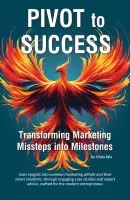
One Response
An update: here is one of the worst examples of handling negative comments on a Facebook page. There is a HUGE difference between what I talk about above – which is someone spamming or harassing a page or members … and people expressing honest complaints.
View this article on how Applebee’s unfortunately handled the recent social media firestorm caused by them firing the waitress who posted the receipt of the pastor who questioned why she had to pay 18% tip when God only expects 10%.
http://rlstollar.wordpress.com/2013/02/02/applebees-overnight-social-media-meltdown-a-photo-essay/
Best thing to remember, these weren’t people actively causing problems, only trying to express their displeasure, and how you respond to THAT says volumes about your business. At some point, their best response would probably have been to just SHUT UP (as one member suggested!), and let some of the ruckus die down, as it would have on its own. Continuing to post updates that angered members again only served to keep fueling the fire.
Your thoughts on the issue?