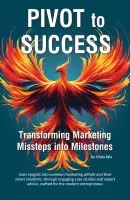Trending Today
Get the Tips: Marketing
for 7-Figure Growth
for 7-Figure Growth
Get solid marketing strategies, designed for entrepreneurs on the track to 7-figures and beyond, right in your inbox.

Most people are great about setting up their Facebook business page, and even get in to some sort of regular habit of posting status updates.
There are a few additional steps I recommend to most clients to help receive the best response:

Do you need to add an admin? There are several settings you can choose from if you need people to help manage your page. Find these roles, and add people, in your page Settings > Admin Roles.
Show your business page as your employer on your personal profile. Go to Facebook and click on your own name to bring up your own personal timeline. Under the left side, under “Intro”, what does it show? Is the first listing a direct link to your own Facebook business page? We walk you through how to update your Facebook profile employer section.
Show yourself as a team member. Visit the About section on your page, then add yourself as a team member in the area on the right. This will put a link to your business page on your personal profile, so that people who are friends with you on your personal profile can find the business page easily. This will also put your name and profile picture on your business page. This is the only time your business page will show any relationship to your personal profile.
Verify the page. This opens some additional search opportunities. Go to your page Settings, and right at the top you will see Page Verification. Click Edit, and it will call the phone number listed on the page and give you a PIN code to enter. Note this does not work if you are using a VOIP, Google Voice or similar number.
For anyone managing the business page, be sure to click the elipsis … menu right under the cover photo, and choose “Pin to Shortcuts”. This will put a quick link to your business page on your home page when you’re first logged into Facebook, so that you don’t have to search.
Invite people to like your page. This is something you may want to do regularly, since you probably have new friends connected to your personal profile from time to time. You can do this from the page itself, in the right column, or you can share the link to the page with them via email. Once you get to 25 likes, some additional features are available on the page.
Ask past customers for reviews. These ratings actually show up on Google now. They can do this from the right column of the page under the Share Your Opinion section. Takes about 10 seconds.

Vicky is the CEO and Chief Creative Strategist of Vicky Wu Marketing. She draws from 30 years of experience at the CMO level, the CEO level, marketing for Fortune 500 companies and multi-million and multi-billion-dollar organizations, PLUS strategies learned helping startups and nonprofits with limited budgets … now focusing on providing SMBs with effective and efficient marketing strategies – giving them access to the same level of expertise as the really big guys with deep pockets, that they may not otherwise be able to access.
Let the pros handle your social media.
Get solid marketing strategies, designed for entrepreneurs on the track to 7-figures and beyond, right in your inbox.