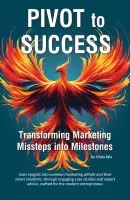Trending Today
Get the Tips: Marketing
for 7-Figure Growth
for 7-Figure Growth
Get solid marketing strategies, designed for entrepreneurs on the track to 7-figures and beyond, right in your inbox.
Get solid marketing strategies, designed for entrepreneurs on the track to 7-figures and beyond, right in your inbox.