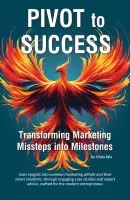Trending Today
Get the Tips: Marketing
for 7-Figure Growth
for 7-Figure Growth
Get solid marketing strategies, designed for entrepreneurs on the track to 7-figures and beyond, right in your inbox.

In our last blog post, we discussed an overview of optimizing your LinkedIn profile for marketing your brand, covering your LinkedIn profile and cover image for your business plus your headline, and touched upon the first sentence or two of your Summary section.
We are diving a bit deeper into the Summary / About section and how you can optimize this section of your LinkedIn profile for marketing your business and brand.

This Summary section is an important section of your LinkedIn profile because it appears above the fold – the area of the computer screen that is visible before you have to scroll. This is valuable real estate for any business marketing.
If you don’t own a business but are job searching – marketing yourself rather than marketing your brand – it can be even more important. This summary section is automatically seen in full by recruiters without needing to scroll as part of LinkedIn’s recruiting platform.
You want to make sure this reflects your brand.
As we mentioned in the last post, you need to carefully consider your first two sentences of this LinkedIn Summary section. You need to develop a solid opening statement.
The Summary section allows 2000 characters – but only about the first 300 characters or is are seen without the viewer having to click on the See More link. This is why it’s so important to make sure these first 1 to 2 sentences really reflect your brand and quickly touch upon how your brand is different – your company brand if you’re an entrepreneur or your personal brand if you’re a job seeker.
You want these first couple of sentences to be something a bit more memorable that speaks directly to what you want the person reading your profile to know.
As an example, mine starts with the company tagline: the marketing you need, only when you need it. Hopefully that one sentence helps people understand broadly what I do, and then the next sentence hones in even further.
I review my social media profiles about quarterly, sometimes on a rolling basis and continue to fine tune. For example, I’ve updated my Summary section since the last post. I keep the about or bio section of each saved in Microsoft Word so that I can copy and paste, and I never have to recreate the whole thing and start from scratch if I somehow accidentally hit delete.
Make sure you are optimizing your LinkedIn Summary section for some of the primary search terms that you use in your marketing. Doing this helps your profile be found on LinkedIn, and will also help if you are optimizing your website for search engines. This is one more way that your company can work towards getting your digital presence shared online and linked back to your website if you are including your URL in your LinkedIn profile.
A great tip to find out which search terms are already effective: view your LinkedIn profile by clicking on your name/image on the left or at the top, and under your profile About section you will see a box with 3 numbers related to your profile being found – as you see in the image below. Clicking on the 3rd one – Search Appearances – will give you a list of some of the keywords that were used to drive people to your profile.
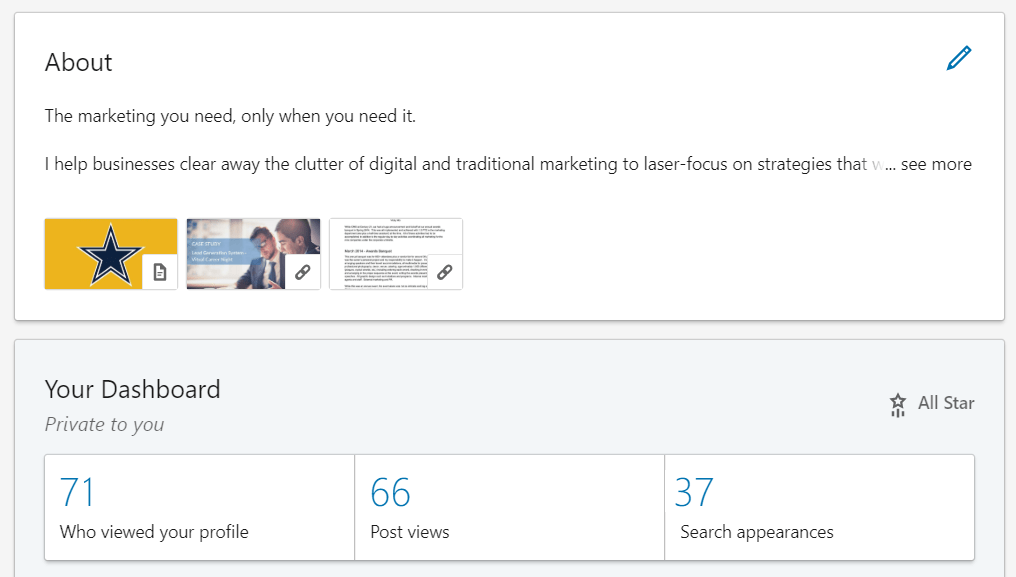
This will help you understand how people are already finding your profile, and will help you understand what they were searching for.
My Summary section previously had a bullet list of skills at the bottom, which I just updated to remove and instead wove those terms through the rest of the story and the rest of my profile overall. I may have kept this bullet list if I was a job seeker, since recruiters may have had more use.
Even if your business is B2B, you are still connecting with people, so let your LinkedIn Summary have a bit of personality. Do keep in mind that it’s a professional platform, so you may not want to go overboard, but you definitely don’t want to be too rote or just have a recap of your experience section.
Tell a bit of a story about yourself. Put your career story in context by using some story telling. Brand storytelling is powerful; use some of this same concept in your LinkedIn profile summary so people can get a personal feel about you and therefore your brand.
This is a great area for you to brag about yourself and some of your accomplishments. Rather than using up your 2000 character limit by including these in text, the Summary section now has where you can upload a file or share a link. It’s perfect to use links when they tie back to your own website, since I always recommend driving people back to your own site.
These links and uploads are a great way to showcase things such as :
So be sure to include 3 to 5 items that showcase your expertise well. Don’t add too many though – just pick the most pertinent ones.
You also want to include some goals and ambitions or guiding principles around your business in your LinkedIn Summary. These are two pieces I plan to flesh out more in my next finetuning. I have these on my website and Facebook already, so adding them to my LinkedIn profile to enhance my marketing makes sense.
Talk about things like why you’re passionate about the industry that you’re in, share pieces of wisdom you have learned along the way, specific unique knowledge you bring to the table, and awards you have won, and weave these throughout your story.
It can always be confusing to know whether it’s best to write in first person (I, me, my) or third person (Vicky Wu) when sharing a bio or about section on any online platform.
When marketing on LinkedIn, in the Summary section the best practice is to write in first person and refer to yourself as I, me and my. This makes the section more relatable.
However, don’t miss answering for your reader WIIFM – their constant question of “what’s in it for me?” Consider how you can answer that statement for your reader while also writing in the first person, such as through showing what you have done for others. That’s where brand storytelling comes in handy.
Consider how people read online – this goes for websites, social media, blogs and anything else with text. Heavy blocks of text are not as readable and therefore people won’t continue to read but will instead leave. A best practice for anything online is keep each paragraph to 2 or 3 sentences and then use line breaks/blank lines between paragraphs. White space between short paragraphs keeps the reading friendlier to the eye.
Don’t forget the ever-important Call to Action! It can be something as simple as if you want great results with _________________ contact me. Include this at the end along with selected contact information.
The great thing is that your profile summary can be edited and fine tuned as needed so that you are constantly reflecting your brand better and better. Getting it right can take some testing, so review regularly. Put a to do reminder on your calendar and take time to review your profiles – and focus on one or two at a time when needed.
Free social media profile audit with actionable recommendations – claim your free social media profile audit for your business

Vicky is the CEO and Chief Creative Strategist of Vicky Wu Marketing. She draws from 30 years of experience at the CMO level, the CEO level, marketing for Fortune 500 companies and multi-million and multi-billion-dollar organizations, PLUS strategies learned helping startups and nonprofits with limited budgets … now focusing on providing SMBs with effective and efficient marketing strategies – giving them access to the same level of expertise as the really big guys with deep pockets, that they may not otherwise be able to access.
Let the pros handle your social media.
Get solid marketing strategies, designed for entrepreneurs on the track to 7-figures and beyond, right in your inbox.