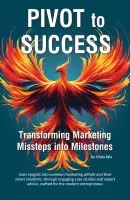- +1 512-591-8295
- [email protected]
- Mon - Fri: 9:00 - 16:00

Believe it or not, email marketing is still one of the best ways to stay connected with customers and prospects! I’ll be sharing tips on how to collect email addresses in the next couple of posts, but first it’s important to set up your email system so that you have a way to make the magic happen.
• An email list gives you direct access to customers, allowing you to notify them about new products, promotions, and special events.
• It’s a critical tool for staying top of mind and building repeat business.
Without capturing emails, you lose the chance to contact visitors after they leave your booth. Business cards are used by many vendors and are a good option, yet they’re passive—they rely on the prospect reaching out to you later. And many won’t bother (some will toss the card as soon as they get home unfortunately). You need an ACTIVE way to follow up that puts the next contact in YOUR control.
Free or affordable options include platforms like Mailchimp and MailerLite.
Important: ![]() Regular email platforms like Gmail or Hotmail do NOT work for mass emails and shouldn’t be attempted for that purpose. They throttle how many you can send at a time, and sending bulk emails through their systems can quickly get your account blocked or flagged as spam (or your IP address blocked, which will hurt you long term).
Regular email platforms like Gmail or Hotmail do NOT work for mass emails and shouldn’t be attempted for that purpose. They throttle how many you can send at a time, and sending bulk emails through their systems can quickly get your account blocked or flagged as spam (or your IP address blocked, which will hurt you long term).
Plus, they don’t include the legally-required unsubscribe feature and other anti-spam legal requirements, which could result in fines!
![]() Mailchimp (this is the one I personally use):
Mailchimp (this is the one I personally use):
![]() MailerLite:
MailerLite:
![]() Sendinblue:
Sendinblue:
![]() Moosend:
Moosend:
Start with something like a Gmail or Hotmail address if needed, but if you own a domain, I recommend setting up a custom email address – even though it requires a domain and a few extra steps, it’s worth it.
But you can always start with generic and change to a custom address later.
Use your chosen email platform to create an email list where you can manually or automatically add customer emails as you collect them.
Read More Marketing Tips for Retail Vendors
Marketing Podcast
Get solid marketing strategies, designed for entrepreneurs on the track to 7-figures and beyond, right in your inbox.

This website uses cookies to ensure you get the best experience on our website. By continuing to use the website, you agree to our use of cookies. We do not share or sell your information. More info