- +1 512-591-8295
- [email protected]
- Mon - Fri: 9:00 - 16:00

updated 2/2/2017
Pinterest is the latest craze that is booming on the internet, and if you use it wisely it can even help increase your business. It has already proven to drive more direct internet traffic to many sites than Google, Bing and Yahoo combined. So how can you tie into what appears to be the next great thing and make it work for your business?
First, you have to set up a Pinterest account, and start pinning. If you already have a personal Pinterest account, I recommend that you make a separate one for your business. Once logged in, go to your settings and be sure that you turn on “connect to Facebook” (optional but helpful).
Write a description that is briefly about you but not so much directly about your business. Include location information (helps with searches). Put in your website address, turn on twitter, choose any of the other options that you think will be beneficial. Make sure that you don’t turn on “hide your profile from search engines”.
 Log in a few times randomly and re-pin photos of things that you like. If you’re pinning for your business, make sure that the things you’re choosing to re-pin directly relate to your business in some way, but at this point I don’t want you to focus on products or services but more generally on images that speak to your company culture and how it feels.
Log in a few times randomly and re-pin photos of things that you like. If you’re pinning for your business, make sure that the things you’re choosing to re-pin directly relate to your business in some way, but at this point I don’t want you to focus on products or services but more generally on images that speak to your company culture and how it feels.
Set up a “board” or two and pin photos to them. Think of them like a bulletin board that you can use thumbtacks or push pins to stick photos on of things you like. These can be anything that tells a personal story about you.
Follow some other people, including friends. (I started by pinning on my personal account with ideas for my wedding). People will start following you. Once you have a good group of followers, begin pinning your OWN things. I started out by testing this process with two interest boards that I initially set up, and it works great
Now set up a business-related Pinterest board but with a title that isn’t too “business” or “sales”. You can set up multiple boards by considering your clients and prospects as being in different buckets (check out how I used that in a recent video tip), and use those same buckets on Pinterest. Upload a (gorgeous) photo of something related to your business in each board. The more eye-catching the better. When that fails, you can always try cats! (internet humor there)
Use Pinterest only for your best looking or most interesting images. Use original images and graphics whenever possible. Link each image to a relevant page on your website (not the home page), or to your Facebook or other social media, as appropriate.
Let the pros handle your social media.
Get solid marketing strategies, designed for entrepreneurs on the track to 7-figures and beyond, right in your inbox.

This website uses cookies to ensure you get the best experience on our website. By continuing to use the website, you agree to our use of cookies. We do not share or sell your information. More info
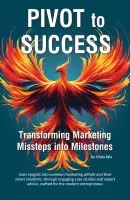
3 Responses
I’m in your skill share class but can’t find the download?
Which Skillshare class are you needing download for?
Ah looks like the video planning class? Download available here: https://vickywu.us/wp-content/uploads/2017/01/6-step-video-marketing-process-planner.pdf
Let me know if you have any problems and I will email it directly to you!