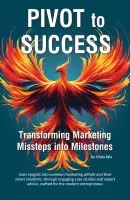- +1 512-591-8295
- [email protected]
- Mon - Fri: 9:00 - 16:00

Part 2: Branding the Summary Section >
We’re taking on a mini-series to walk you through optimizing your LinkedIn profile for it to best reflect your brand in your marketing strategy, which is beneficial no matter what type of career you have – as an entrepreneur or small business owner, if you’re employed by someone else.
Today we’re going to start with the very basics of beginning to optimize your LinkedIn profile to use in marketing, and then the next three parts in our series will expand upon some other areas of your profile plus specific tactics you can use to actually market your business and your brand on LinkedIn.

I’m going to assume that you have already signed up for a LinkedIn account, so I won’t be walking through how you do that or what contact information to include.
We’re going to start by covering these areas:
Keep in mind, you don’t need to finish everything in one go. Incremental updates can be just as effective in the long-term. So consider each of these pieces as we go, and you’ll have a week to get these pieces updated before part 2.
The main thing you want to do with your LinkedIn profile image is make sure that you are using a professional headshot that properly reflects your brand. I don’t mean that you necessarily need to have used a professional photographer – although that can go a long way towards using your LinkedIn profile for marketing your brand.
You want to use an image of you, and that coordinates with the brand that you are building.
For example, marketing is a creative field, so I could probably get by with a photo a little wackier or much more creative than I have. I have chosen a basic professional headshot which works for my needs.
An artist may want something colorful, or to show themselves performing their art. If I were primarily focused on marketing my ballroom dance lessons, I would likely use an image of me dancing.
Fitness professionals could use an image of them working out. However, a profile image in workout clothes if you’re not a fitness coach may not send the right brand message … unless the prospects and clients you are targeting like to work out.
A hairdresser may have an image of fixing hair – someone else’s or their own. However, if I posted an image of me fixing my hair, it wouldn’t reflect the right brand image.
Your profile image should be square, and at least 400×400 pixels. Make sure it’s clear and sharp after you upload it – something fuzzy and pixelated won’t come across as well.
Also keep in mind that the LinkedIn profile image is a SMALL square … so full-body shots will be harder to recognize you than a headshot.
I also don’t recommend you use your logo – there are other places you can put that in LinkedIn that are more effective.
The next place you want to consider is your LinkedIn Cover Photo.
These photos need to be a 4:1 ratio, with 1584 pixels wide and 396 pixels tall. There is a wide variety of what this image can be. I recommend that you look at some of the top people in your field and see what they are doing.
I try to change my cover photo out periodically, to reflect anything new. Some influencers in some of the marketing sub-fields are putting stats or services in their cover image. So far, I have preferred mine to have a more personal touch.
What you use is up to you. This is a place where stock images are okay to use. You can even use a service like Canva or Adobe Spark to help you design just the right image.
Remember, any text or additional layers of graphics that you place in your image may appear slightly different on different desktop and mobile versions, so test it in many places.
The next place we are going to look at is your professional headline or title.
Please, don’t just put your current title, especially if you are working for someone else. I could have simply put CMO or Marketing Director as mine, and then I would be no different than the thousands of other people with this same title.
Consider what it is that you offer, and write a headline wrapped around that. Something unique that stands out.
Mine, as of right now, says “Focused marketing for your business from extensive world-class experience. Expert Marketer√ Ballroom Dancer√ Artist√ ” … and I am constantly revisiting and fine-tuning my LinkedIn headline as needed. This headline says in one succinct sentence what I do, and then gives a bit of personal information about me that may help someone feel a bit more connected or like they know me, all from reading those 120 characters.
And that’s the limit you get – like an old Tweet. So how would you sum up your experience and your life in one tweet? Consider and then write it out.
Here is where you really get to shine, and what we will be talking about in more depth next week.
For now, consider that while you get 2,000 characters for this section, the amount seen on a desktop is between 270-320 characters, and the amount seen on a mobile device is between 20-25 characters.
Focus first on those 25 characters, and then on the next 300.
What you say in these couple of sentences is very important.
As of this writing, here’s what mine shows:
Desktop:
The marketing you need, only when you need it.
Marketing strategy & optimization. I help businesses clear away all of the clutter of digital and traditional …
Mobile:
The marketing you need, only when you need it.
Marketing strategy & optimization. I help…
Note in mine, I have chosen to have a blank line between my first sentence and the next paragraph on purpose. I know that too much clutter can keep a person from reading and absorbing. However, this is also one of the things I am current reconsidering this and may change it up slightly in the near future.
Did you know, that you can download a full-blown resume-type printout of your LinkedIn profile?
Prospective clients and recruiters can also do this, so I recommend you try and see what you get.
Go to your profile – not your timeline but the actual profile like others see it, click the More… button, and click Save PDF.
The PDF that opens is in a resume-type format, which is great for you to review and look at your LinkedIn profile from another perspective.
Have questions about how LinkedIn can work in to your brand’s marketing strategy? Request our free social media audit, and enter LinkedIn as your profile audit requested.
Let the pros handle your social media.
Get solid marketing strategies, designed for entrepreneurs on the track to 7-figures and beyond, right in your inbox.

This website uses cookies to ensure you get the best experience on our website. By continuing to use the website, you agree to our use of cookies. We do not share or sell your information. More info