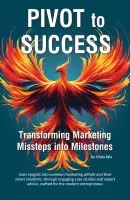- +1 512-591-8295
- [email protected]
- Mon - Fri: 9:00 - 16:00

A reminder WHY we’re visiting LinkedIn for marketing your brand:

As we discussed in the last post, be sure you’ve linked some strategic content in your About section … on most desktops you can add about 6 and they will show nicely.
Rather than the random selection of letters and numbers that LinkedIn will put on your profile link, if you have not yet done so you want to be sure to choose a custom LinkedIn URL. Simply visit your profile – the profile view as your visitors would see it, not your timeline – then click “edit public profile & URL” on the right. Choose Edit your Custom URL on the top right, and change it to reflect your name or your brand.
This is a great way to have the links that are listed under the contact section of your profile have something closer to a call-to-action rather than a bland label like “website”.
LinkedIn allows three website links, so it’s a great place to spotlight some of your best links.
Rather than choosing one of the default link types that LinkedIn has in the dropdown (such as “website” or “portfolio”), choose “Other” and then enter a very short description about what that other is … something that will encourage a viewer to take more action.
For example, rather than using the generic Website option that LinkedIn has, for my website I selected Other and then entered “Top Marketing Tips”. For a link to my Podcast page, I chose Other and then entered “Podcast: Marketing Department”. You can get creative here with something that will speak more directly to your prospects – as long as you can keep it short – rather than the generic labels LinkedIn uses.
The Accomplishments section of your LinkedIn profile has quite a few sub-sections, and several of these may fit in perfectly for using for marketing your brand on LinkedIn.
This section is an area that I have not fully fleshed out yet, but am working on.
Some of the sub-sections of the Accomplishments section of the LinkedIn profile are things such as publications, projects, and awards.
You may not feel that every one of the items fits, and they probably do not. There are a few, such as grades, that may be better fitting to those just out of college, for example, rather than using to market your business on LinkedIn. Definitely give this section a consideration and think how you can best highlight some of your accomplishments here.
Like all social media platforms, you always want to focus first on connecting with people, and then on building relationships.
No hard selling, just like with all of the other social media platforms.
You can post status updates daily, if desired. You can post more frequently, but on LinkedIn that may not necessarily help and could actually hurt.
The posting frequency, days and times that generate the most engagement on the different platforms can vary. We recommend you download our Best Times to Post on Social Media eBook for more detailed information.
Like most social media platforms, LinkedIn provides several choices of post format, and you can (and should) vary and use them all.
One of my favorites is the Articles section. This is great because not only does it help establish you as an expert and thought leader in your field, the Articles section is also near the very top of your profile when viewed by the public.
I had not thought about the fact that I have over 900 people following my articles. Many of them are not connected on my Facebook or (yet) on my email list.
These articles are a GREAT way to share information about what I do while providing information of value to them. I tend to put a synopsis of my full blog post as the article, and then link directly back to the post on my website so that viewers can read more. This also helps provide an additional backlink to my website.
Switch up what you are sharing in your posts and articles. You can share case studies and results, you can make offers and invite people to a webinar or to download a white paper, and do things to teach them how to solve their problem or do their job better or easier.
Connecting with others on LinkedIn is the first step, so that you can work towards building relationships.
If you click in the Search box at the top of the LinkedIn page, you can then click on the People link. From there, click All Filters up in the 2nd menu bar, and you will be able to customize and choose filters that match your dream customers.
You can then request to connect with these people, and strategically grow your LinkedIn sphere.
This is always something you should only do with permission, so I am not recommending that you just grab emails and dump them in your list.
There are a couple of ways you can do this. First, write a full article on LinkedIn – not one that is simply a recap of an existing blog post, but something unique, that touches upon some of the pain points of the prospects in your list.
After publishing your article, one of the options you will have is to message people to send the link. This is where you can manually input some of your connections and invite them to read your article or visit your list.
A second way is simply sending a direct message to multiple contacts. LinkedIn will let you bulk message 50 people at a time. Use a very well-crafted letter as your invitation, make sure it is NOT spammy, apologize for any lack of personalization. Share the direct link to your email signup page – not to a landing page or your website where they may have to weed through several things to get there. Tell them exactly what they are going to get by joining the list, covering the WIIFM (what’s in it for me). Additionally, offer to look at something of theirs in return.
Groups on LinkedIn are a great way to connect with like-minded people. It can also be a great way to connect with prospects.
Have a dream client that you already work with? Check out their profile and see some of the groups they are in – these types of groups may contain other similar people. You’ll have to do a bit of research to determine which groups will be the best for you to connect with other professionals in your industry and to connect to prospects.
In these groups, you will be able to share ideas and insights, or ask questions of other individuals.
You will want to stay active in the group, even if it’s only checking in once a week and posting or commenting.
Once in a group, you can have conversations with specific professionals in that circle and message them directly, such as commenting on a recent post they made in the group, to connect further and start building a relationship.
You can even start your own group – although note I only recommend this if you have the time to put into properly managing the group, including regular posting and moderating.
Next week we will be discussing LinkedIn company pages and some of their paid options which can have great ROI.
Want a free audit of your LinkedIn profile and some recommendations on how you can improve it for us in marketing your business? Request our free social media audit:
Get solid marketing strategies, designed for entrepreneurs on the track to 7-figures and beyond, right in your inbox.

This website uses cookies to ensure you get the best experience on our website. By continuing to use the website, you agree to our use of cookies. We do not share or sell your information. More info