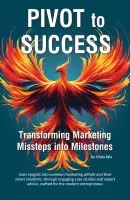- +1 512-591-8295
- [email protected]
- Mon - Fri: 9:00 - 16:00

< Part 3: Customizing and Posting
In the past articles in our series, we have discussed
This week we are wrapping up our four-part series by discussing some of the paid options available for marketing your business on LinkedIn.

One of the newer items available on LinkedIn is ProFinder, a B2B freelancer service. This debuted in 2016 but is still a pretty well-kept secret on LinkedIn – both for the pros and for the people searching for them.
This ProFinder is a bit like Upwork or Freelancer. Businesses needing a service can search for professionals who provide that service.
Not all businesses will have use of this platform, obviously if your business is a product you won’t have as much need as a B2B service-based business.
Find this on your profile, the top right click on the Work dropdown, and you will see the ProFinder icon. You must apply, and there are several B2B service categories you can choose from, such as coaching, marketing, and tech. There is an approval process which can take a few days.
While there don’t appear to be as many requests right now as on some of those other platforms, from what I have seen they are seeking higher-quality experts.
InMail is a paid feature worth considering. LinkedIn statistics show that the response rate using InMail is three times that of traditional email. InMail is only available for LinkedIn pro accounts, and allows you to directly message anyone on the platform even if you are not directly connected to them.
You receive a certain number of InMail credits each month depending upon your LinkedIn subscription. For example, right now on a Business account, you get 15 messages per month, while a recruiter on a Hiring plan receives 30.
InMail can be a GREAT way to start a conversation with a dream client that you want to develop a relationship with.
One of the nice features of LinkedIn Sales Navigator is live notifications regarding updates on statuses of leads and companies, such as job changes and other relevant insights. It makes finding, contacting, and staying up-to-date with prospects, referrals, and customers easy.
It also allows you to use InMail with users who have an “open profile” without those messages counting against any InMail quota.
The team and enterprise accounts come with a larger profile picture and background photo, and your profile will be displayed more prominently in search results. This can really help your profile stand out.
Sales Navigator also directly integrates with several of the major CRM platforms including HubSpot, Microsoft Dynamics, Salesforce, Zoho, and Infor.
I won’t try to tell you all of the features of this platform, just to say it looks valuable if you are selling B2B. I suggest you read this good overview of LinkedIn Sales Navigator from HubSpot.
While most of the other items in this fourth article in our series center around paid options to market your business on LinkedIn, creating a company profile page is still free.
You also do this under that Work tab on your profile, and Create a Company Page will be at the bottom.
Like most profiles, you will want to carefully consider your cover image, profile image – I recommend your logo – and the basic “about” information on your page. Also make sure that your contact information is accurate, and that all of these items are consistent and cohesive across all of your social profiles for online branding purposes.
As with all business social profiles, you will want to make regular updates and posts, and this can be a great place to showcase some of your behind-the-scenes peeks at your business. Some of the strategies from last week’s article about posts can also be used here, such as sharing case studies and white papers.
There are several different types of pay per click advertising options on LinkedIn, including ads and sponsored updates. You can include text, image, video, deliver personalized ads to users’ inbox called “sponsored InMail”, and even take advantage of lead generation ads. Plus, LinkedIn offers dynamic ads which are personalized based upon the user’s profile information.
Many small businesses don’t even have LinkedIn ads on their radar, but if you are a B2B business, it is highly recommended that you consider it as part of your marketing and advertising plan.
LinkedIn has some great demographic targeting, most of it centered around the occupation of the users, their job title, industry, and even company, so it can be a very focused way to target your ideal prospect.
LinkedIn bills their platform as “targeted self -service ads” and, much like Facebook, is available through their business platform at business.linkedin.com.
Here’s a great article covering the 9 Most Effective Lead Generation Strategies from Bulkly.
Get solid marketing strategies, designed for entrepreneurs on the track to 7-figures and beyond, right in your inbox.

This website uses cookies to ensure you get the best experience on our website. By continuing to use the website, you agree to our use of cookies. We do not share or sell your information. More info