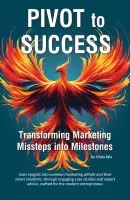- +1 512-591-8295
- [email protected]
- Mon - Fri: 9:00 - 16:00
Part 1 of our series on The New SEO
Some of the changes Google has been implementing over the course of several years, you’ve probably really noticed it more in the past year to year and half, takes what SEO experts that were using as some of the best practices and really expanding upon those strategies.
Some of the traditional items of search engine optimization are still important, such as:
There are a few specific ways search has been changing lately and this is what we will be discussing over the course of the next few posts.

Also referred to as instant answer, featured snippet, and rank zero depending upon who you’re talking to.
I know you’ve seen this – it’s when you do a search and the answer is directly shown, you don’t even have to click and go through to a website.
An example is something like if you’re looking for a recipe for apple pie; instead of having to click and go to a website it will list all the steps right there for you.
Also common if you want to know what the temperature is in your town, Google will give that answer is that you having to go click through to weather.com.
Similarly if you are looking for how to change your oil, rather than having to go and sift through a bunch of websites that are places that provide oil changes for you, Google may give you a video or some of the steps.
The Answer Box ties into one of the next topics we’re going to talk about – voice search. Keep in mind, because people aren’t clicking through to your website when they are using this Answer Box, it’s really changing how you need to be developing your search engine optimization on your website.
There are a few best practices to implement which will help your content get in the Google Answer Box a little easier.
Paragraph content that is the most common about 60-65% of the answers provided at this point are in paragraph format.
There’s also the list format which would be very similar to the apple pie recipe were you have a list of steps.
Also shown at about the same frequency as the list is the table. You might see this used as something like a price comparison table.
The important thing to keep in mind is that the results that end up in the Answer Box are usually the result of a keyword query and these usually ask a question. So as you are continuing to structure your content in your website, you want to be making sure that instead of simply using keywords like in the past you are including these questions.
For example, an article on my website may discuss digital marketing. Now people are asking questions and that’s what’s ending up in the answer box. So instead of just including the short tail keyword – an old term you’ve probably heard used – ‘digital marketing,’ I might want to include a long-term key tail that was question oriented, such as “How do I do a digital marketing” or “What’s the benefit of digital marketing.”
It’s pretty easy to make content a question and answer format. It doesn’t have to be strictly for an FAQ-type document even though those are great. I just want to make sure that I’m considering and using the term that someone is actually going to search, to have a greater prospect of ending up in that Answer Box.
Another important thing to keep in mind is the format and language. You will find that the Answer Box uses very literal search. People search in certain ways and the result most likely to come up is the one that most closely answers that question they ask.
Google will look at whether the content is accurate, so you always want to make sure the content you’re producing is accurate and updated whenever possible. Also consider the maximum snippet length that Google prefers. Most recommendations is to keep your snippet or excerpt around 50 words; I have have also seen one pretty comprehensive study that said most of the snippets that are being shown in that answer box for paragraphs are 30 words are or less.
Obviously some of the answers are going to be longer and some will be shorter, but you do want to make sure that you can at least succinctly answer whatever question you’re answering in a very concise way at some point in your content, usually near the beginning, so that Google can pull that snippet into the answer box.
It helps greatly if you have structured data on your website. This is schema markup you can eat their do it directly through writing the schema code and installing it in your header file, or you can use Google tag manager. Those can both be a bit more technical and therefore a bit more complicated, so if you’re not as comfortable with those types of things you may need some extra assistance.
Another piece to make sure to implement when we’re using the example of a table result, such as using a price comparison table.
For example, if I am comparing the top five CRM systems, I might have that in a table format with the name, the price, maybe if they offer a free trial, and each of these would be different columns. If you’ve ever set up a table in basic html you know there are table rows <tr> and table data <td>. One of the pieces that Google looks at and wants to see is column headers <th>. If you aren’t including this piece of html code, Google wants to see this as the column heading to help their algorithm understand the structure of your answer.
Similarly, the list result is often information from the H2 tag on your page. If you have a WordPress website, the title of the page or post is set to H1 unless you have changed that somewhere in the back end. What you type under that is usually a regular paragraph. For a list, Google uses the information in H2 headings, so one of the best things you can do is break your content in your article into different sections and use the H2 heading as the header of those sections.
For example, a recipe with steps will have each step noted as an H2 heading. In that apple pie recipe, I may have add eggs marked as an H2 header, and below that in paragraph format text that talks about how to whip them into the batter. (No, my apple pie doesn’t use eggs or batter). The next step may be to pour the mix into the pan, which I would mark with an H2 heading, and then I may have a paragraph of text saying you need a 9×9 square pan. Using those types of markup that Google’s algorithm is searching for will help you have a better possibility of appearing in the answer box.
In our next posts in this series, we are going to talk more about topics that will overlap both the Answer Box and Voice Search including using long tail keywords and question formats and discuss a few ways you can do a bit deeper research on finding those keywords.
We will also discuss the newest thing that Google has been implementing which is search results based upon the stage of the customer journey, a bit about how they’re using that information, and tips about how you can look at the existing and new content on your website to consider sections like buckets or pillars and customize content for each different one.
The New SEO Part 2: Voice Search and Question Format
The New SEO Part 3: User Intent
If you are ready to receive a quote on done-for-you search engine optimization, you can go directly to our SEO Pricing page.
If you would like to first find out how much work may be involved, we can to start with a free, in-depth SEO Audit. Request your website SEO audit here.
Curious how you can increase your website traffic?
Get solid marketing strategies, designed for entrepreneurs on the track to 7-figures and beyond, right in your inbox.

This website uses cookies to ensure you get the best experience on our website. By continuing to use the website, you agree to our use of cookies. We do not share or sell your information. More info