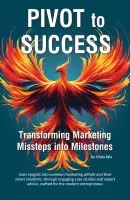- +1 512-591-8295
- [email protected]
- Mon - Fri: 9:00 - 16:00

I just got off the phone with yet another client with website issues, so I wanted wanted to share some important website advice on red flags for you to watch for with your own web vendor!
This client was wanting to redesign their website (doesn’t have a great look), and at the same time lower their monthly cost. Current vendor is charging per lead – around $150-200/month. My client quickly realized, as we were discussing what features she may want on her new site, that her site can generate those leads and send them to her without paying someone monthly. (Note, no PPC advertising is involved – just a lead form on the website).
What she found out – she didn’t OWN any of this. And this is what I see SO many vendors do, whether their title is web designer, web developer, SEO company, or anything to do with websites at all (not the hosting providers like GoDaddy or Hostgator – but the vendors who design or create websites):
You wouldn't believe how often I have prospects come to me that have had a BAD website design or re-design experience. At least once a week!
There are reasons that some website vendors do things this way. But remember, it’s to benefit them and their business – not you.
The vendor will purchase hosting – under their own name. And they will purchase the domain – under their own name. None of this will be purchased under YOUR business name.
At some point if a different arrangements works best for your business, and you decide cancel your service with this vendor, they shut off your hosting and your website disappears. Within seconds. And they keep your domain name, because they are the ones who registered it – it wasn’t purchased in you/your company name.

It’s almost like they hold your website hostage or lock it up in website jail. Keep using them or everything disappears!
Some even set up a completely separate website (especially in the case of a redesign), so that the website they’re hosting and updating is actually competing against the first one you had, for SEO and leads and customers. (And if you leave, they then SELL that same site to your competitor! Yes, exactly that happens!)
Understand, I know why they do this. I’m probably stupid for not setting up this particular recurring revenue screw-the-client stream in my own business and holding all of my client websites hostage. BUT it doesn’t have to, and in the case of your domain name absolutely should NOT, be this way.
How we do it – and how we recommend you request your provider do it (and if they balk about any of these items, ask why, and does the reason make sense to you?)
We work with your design preferences, add needed functionality, marketing and SEO best practices, and make sure YOU are protected the whole way. Learn how we’re different.
Schedule a ChatWe have clients purchase the hosting themselves, and then provide us with login information so that we can work on their website. (We make recommendations for hosting vendors and plans based upon their needs.)
I know that an easy way for me to make extra money would be to have you pay me for your hosting, which would be marked up. That also makes sure you always have to go through me for updates and changes, and be locked into a long contract if you want to keep your website, guaranteeing me ongoing money from you. There’s a reason why designers do it this way. I prefer to do what’s best for my clients and work differently.
Most website hosting companies allow you to add users, so this is easy. A few that do not, or the client did not know how to add a user, they provided us the login they set up. The main point – the account is under the CLIENT’s name, and tied to the client’s email – not mine. This means that I can’t keep it hostage or take it away from them.
We have the client purchase their domain name / URL through their own vendor as well. It’s usually the same one doing the hosting but not always. They provide us with a user account (or login information) for us to make any changes needed to get the website up and running.
This way, they own the URL – not me. Your business needs to own your URL, or you may lose control of it and never get it back (yeah, I’ve seen that happen).
Ask your vendor if they are going to be working on your ONE website (your current one in case of a redesign), or setting up a second site. These second sites are usually on a URL that is more generic than your other one since they can’t take the exact same name.
Bad example …
We NEVER set up a second website – unless it is for a completely separate purpose, such as a different product or service line, or only as a temporary measure to let the new site-in-progress be live where you can see it (and then it will only be on a URL you own, and everything will be cleaned up when things are done and you will be left with only one website).
There was a time having multiple websites worked great for SEO … not any more. It is actually now a bad practice. And remember, all of the work of updating and SEOing and lead generation and other things that your vendor is doing to that other website … they keep all of it when you cancel.
None of the SEO from this second website helps your first one, unless your vendor gives you the URL when you cancel. I’ve never had a client who was facing this type of issue have their vendor give them the URL (although I am always hopeful).
An even worse scenario – the vendor KEEPS the website and URL, and turns around and sells the site to a competitor (for that same monthly fee, and they don’t even have to change much of anything), who then gets the benefit of all of the work that YOU paid for over the years. Yes, I have seen this happen, more than once.
If you are paying someone a monthly fee for your website (and we’re not talking GoDaddy, HostGator or similar hosting services), make sure:
OR … if you’re already locked into the above, at a minimum get in writing – NOW – from your provider that YOU own the domain name and the website and all content. If you ever cancel, you may have to fight to get control of it, but you’ll be more likely to win (although note you may still lose all of your content).
Oh and … we also don’t recommend as a first choice one of the “website builders” where they own both the platform and hosting. Sort of for the same reason – that gives them the control over your site and not you. This can cause some serious website issues – like one client who lost her entire Etsy store. This would include some of the favorite platforms like Shopify, Wix, Squarespace … it can happen.
1. What are red flags I should look for on my business website?
As a small business owner, it’s crucial to ensure your website is secure and credible. Red flags can include lack of an SSL certificate, negative customer reviews, unclear contact information, and signs of malware. These issues can harm your business reputation and deter potential customers.
2. How can I spot a scammer when dealing with web vendors?
Scammers often exhibit certain signs. These can include unsolicited contact (such as an email saying something like “I reviewed your website and found problems”), pressure for immediate action, requests for sensitive information, and offers that seem too good to be true (a website for $99?! wow! … maybe not a good idea). Always verify the credibility of a vendor before entrusting them with your business’s online presence.
3. What are some red flags when dealing with web vendors for my business?
When dealing with web vendors, be aware of red flags such as lack of transparency in pricing, reluctance to transfer ownership of domain names and hosting (we always recommend you own these, no transfer involved), and attempts to set up multiple websites for your business (like one for leads … the leads should come straight to your existing site!). These practices can lead to loss of control over your website and potential SEO disadvantages, impacting your business’s online visibility.
4. What should raise a red flag when I’m managing my business online?
When managing your business online, be cautious of unsolicited emails or messages, requests for sensitive information, websites without secure (https) connections, and websites with poor design or numerous pop-up ads. These can be signs of potential security risks. Always ensure the websites you visit and the vendors you work with are secure and reputable to protect your business.
This advice has saved many businesses! I’m here to directly help you with your website if you need it.
Or you can express your appreciation by buying me a coffee 😉
Buy Me a CoffeeOur CEO Vicky Wu brings her 30 years of experience marketing for Fortune 500 companies, multi-million and multi-billion-dollar global corporations to answer your specific marketing questions. Most entrepreneurs aren’t able to find – or afford – access to this level of expertise. And that’s exactly why we’re bringing it to you.

Get solid marketing strategies, designed for entrepreneurs on the track to 7-figures and beyond, right in your inbox.

This website uses cookies to ensure you get the best experience on our website. By continuing to use the website, you agree to our use of cookies. We do not share or sell your information. More info