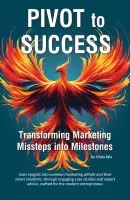Trending Today
Get the Tips: Marketing
for 7-Figure Growth
for 7-Figure Growth
Get solid marketing strategies, designed for entrepreneurs on the track to 7-figures and beyond, right in your inbox.
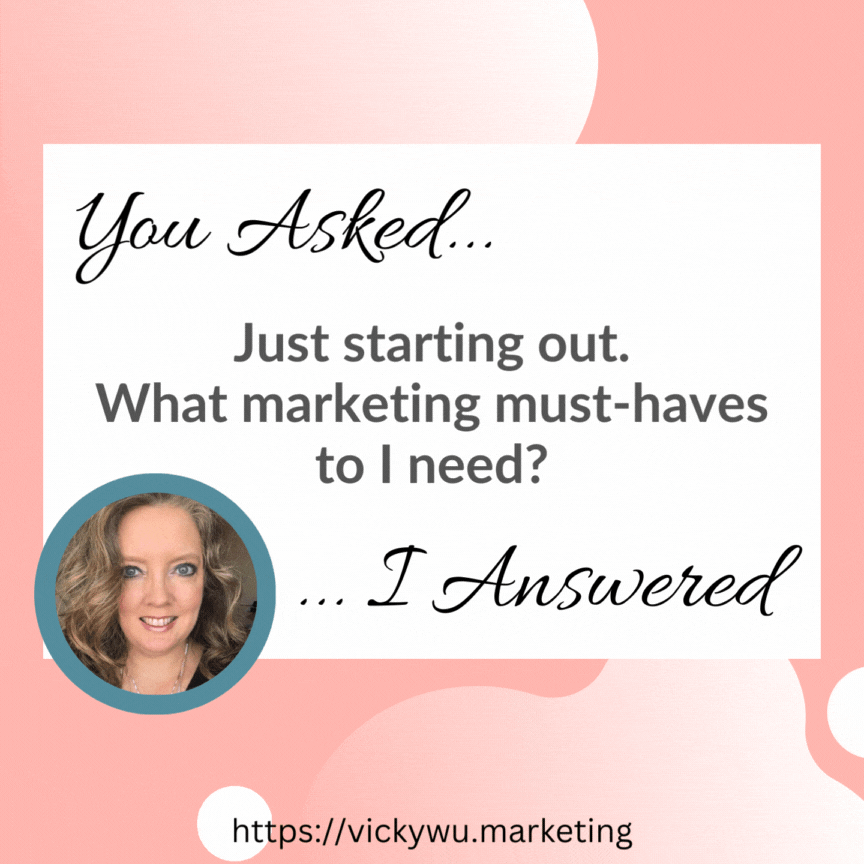
I'm just now starting my business. I have the idea and the name, but nothing else yet.
What are the absolute must-haves that I need to put into place for my marketing to work for me right from the start? I want to make sure that everything is set up the best way so that I don't have to scramble later!Sherry
First, let me say congratulations! I always enjoy connecting with people starting their entrepreneurial journey.
Starting your own business is an exhilarating time, filled with potential and promise. It’s great that you realize it’s crucial to lay down a solid marketing foundation that not only serves your immediate needs but also supports your growth in the long run.
Here are the essential tools and strategies you need to put into place to ensure your marketing efforts work effectively for you, both now and in the future.
I have prioritized these in order of what I always recommend first.
First things first, consider getting a Google Voice number.
As a new business owner, you’ll likely face a barrage of calls, including a fair share of spam. They find you through multiple spots – when you register for a website, when you formally register your business, etc. Any spot that you may need to enter a phone number, because many of those spots are public. You don’t want your personal cell phone number listed in most of those spots.
A Google Voice number can help filter out the noise, keeping your personal number private and your business communications streamlined. You can forward it to your cell phone, use it for texting, receive transcriptions of voicemails, and a helpful feature is setting “office hours” so that you aren’t receiving calls at midnight.
Plus, it’s free for basic use. And it’s a number that you can keep, no matter what else may happen.
The next item I always recommend is a postal address that is NOT your home.
There are places that you will be required to share a physical address. For example, both phone number and address are required when you purchase a domain (which I mention next). Also must be included in your mass email platforms, such as Mailchimp or Constant Contact or any of the others.
I like using Anytime Mailbox or similar services. You can use a regular post office box, but I prefer this service because I get notified when mail arrives, and if I’m traveling, I can either have someone else pick it up, or have them forward it to me. Simple and effective. Note that for any of these types of services, they are required by the post office to include proof of your current home mailing address, such as with your ID, but that information doesn’t become public.
Your digital presence starts with a domain name.
Securing your own URL provides a consistent address where customers can find you, no matter how your business evolves.
It’s the cornerstone of your brand’s online identity, offering a level of professionalism that free domains just can’t match.
Plus it allows you to always direct prospects and customers to the same URL, no matter what, even if you forward it to another website for a while.
Nothing screams “professional” like a custom email address that matches your domain. No more generic @gmail or @yahoo that’s the handle you set up in college. It reinforces your brand every time you send an email.
And if you’re not ready to leave your current email platform or set up a new one, most services allow you to forward your emails, ensuring you don’t miss a beat.
Even if it begins as a simple landing page or a ‘link tree’ directing visitors to various content, built on something free like Google Sites, having your own website is non-negotiable.
You should never rely upon third-party platforms (especially social media) to serve as your website – I have tons of horror stories why not to do this.
It’s a space you own and control, free from the whims of social media algorithms and third-party site changes.
Speaking of link trees, make sure yours is hosted on your own site. Not using some “link tree” platform. You can set up simple buttons, images, text and more in something like Google Sites if needed for now.
This way, every click contributes to your website’s traffic, boosting your SEO and keeping visitors within your ecosystem, where you can fully control the narrative.
You can also make changes as needed, and always use your own link tree URL on social media.
What do you tend to do when someone hands you a business card? If the person giving it to you is lucky, you might take a photo of it. Then you throw it away.
The right QR code can be a game-changer. Have one that, when scanned, either adds your contact info to the person’s phone (VCF connected to the QR code); or alternately connects them into your preferred communication platform.
It’s a simple yet effective way to stay in your network’s phones—and minds.
(And speaking of this, your business card QR code should only have ONE call to action, such as downloading your info, or at most two to choose from.)
Another smart use of QR technology is one generic code that leads to a promotional page on your website. The URL never changes, which means the QR code never needs to change.
This page can be updated as needed, meaning your QR code remains relevant and never leads to outdated content.
Even if it’s just a well-organized spreadsheet to start with, having some form of Customer Relationship Management (CRM) system is crucial.
It enables you to collect contact information, track interactions and follow up with leads efficiently.
As your business grows, you will want to invest in a CRM solution that offers automated follow up to keep up with your expanding customer base. Having the data collected and organized from the start helps you both now and later.
Your email signature is more than just a sign-off; it’s a marketing tool.
Ensure it includes your contact information, social media links, and a single, clear call-to-action (CTA).
And remember, always keep your contact info text-based to ensure maximum visibility across email platforms. You can include an image, such as a headshot or logo … but remember that almost all email platforms block images by default, so if your contact information is ONLY found in the image, your recipient may never see it.
If your business involves scheduling appointments, automate this process as much as possible.
Tools like Google Calendar’s appointment feature, free version of a platform such as Calendly, or even a simple solution on your website can save you countless hours of back and forth, and ensure your clients receive timely reminders.
Even if you manually enter an appointment rather than a client doing it themselves, this system will be helpful. And as an extension of this, directly connect it to the calendar on your mobile phone.
As your business and contact list grow, platforms like MailChimp become indispensable for managing mass communications.
Most personal email platforms like GMail do not have capability of meeting the legal requirements for you to send mass emails, and in fact most prohibit doing this.
Email platforms offer valuable tools for segmenting your audience, automating campaigns, and analyzing engagement metrics.
Plus, email is still one of the most effective marketing avenues, so you want this set up well.
You’re only one person, and there are many pieces that do not require human manual interaction. Automate those pieces to free up your time to focus on the areas that require your personal touch and follow up. It’s like having an extra person on your team.
We actually recommend that your website is set up with many of these automation pieces … it shouldn’t be only an awareness piece when it can actually serve almost like another member of the team.
Google Analytics: Make sure to integrate Google Analytics from the get-go on any website you have. It’s invaluable for tracking visitor behavior, understanding what works, and making informed decisions about your marketing strategy.
And make sure that you use this SAME analytics tracking code no matter how many times you update your website; that’s the only way that you can easily compare historical data.
DKIM and DMARC records: once you have your own email set up on your own domain, make sure that you have properly set up these records which are a new requirement for platforms like GMail for your contacts to actually be able to receive your emails without them ending up in the spam folder. This is a new requirement as of early 2024.
You might have observed that we haven’t touched upon logos, comprehensive “brand” packages, or diving into social media just yet. Plus I haven’t told you that you need to buy specific and expensive software platforms.
There’s a good reason for that.
While these elements certainly play a role in a business’s identity and outreach, they are not the immediate linchpins of a solid foundational marketing strategy. At the outset, your focus should be on establishing a functional framework that ensures your business is easily reachable, identifiable, and capable of nurturing leads and customer relationships effectively and that works for the long-term.
Things like logos (start with anything) and social media strategies can evolve as your brand grows and becomes more established. Initially, investing in the core essentials listed above will set you up for lasting success without overwhelming you with too many fronts to manage.
Laying the groundwork for your marketing efforts might seem daunting at first, but starting with these essentials will set you up for long-term success. Remember, the goal is to build a scalable system that grows with your business.
And if you ever need help, especially with setting up more complex systems like a VCF for QR codes or the DKIM and DMARC records, my door is always open and you have the option of hourly rates.
Here’s to your business thriving in the digital age!
Vicky
This guide is your go-to resource for laying down the essential marketing groundwork. I’ve distilled the process into clear, actionable how-to steps, to help you do the most important things first.
Because I know you’re busy and want to get it right from the start, I’m sharing the exact how-to for first steps any business needs, based upon my 30 years of experience helping entrepreneurs just like you.
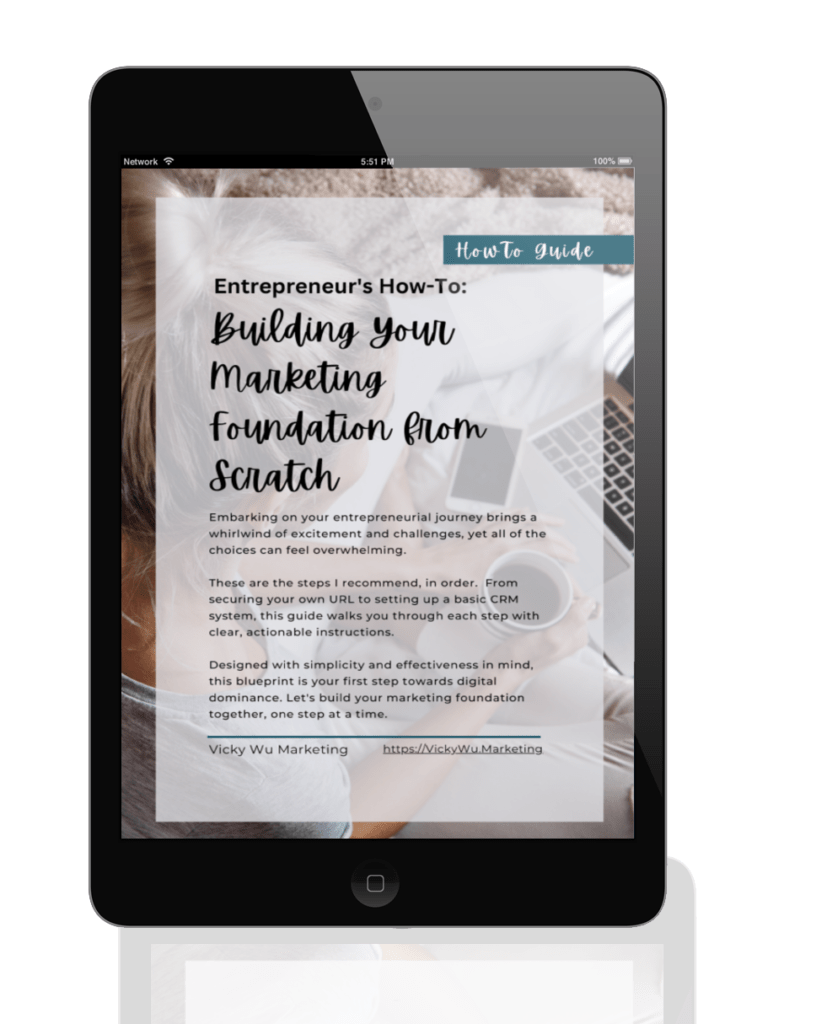
Our CEO Vicky Wu brings her 30 years of experience marketing for Fortune 500 companies, multi-million and multi-billion-dollar global corporations to answer your specific marketing questions. Most entrepreneurs aren’t able to find – or afford – access to this level of expertise. And that’s exactly why we’re bringing it to you.

Get solid marketing strategies, designed for entrepreneurs on the track to 7-figures and beyond, right in your inbox.