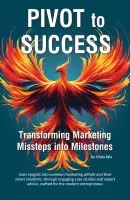- +1 512-591-8295
- [email protected]
- Mon - Fri: 9:00 - 16:00

QR codes have been around for years now, and they can be a convenient way to share information with your customers and prospects.
That is … if you use them efficiently. Here’s our tips:
How are QR codes used? Basically people take a picture of them with their phone, which then takes them to the URL or opens the information or whatever … all of which happens in a browser.
Where do most people read emails? On a computer screen (or smartphone screen or tablet screen). It appears that these two would make sense together, right? The QR codes gives them something on a computer, and they are reading the email on the computer.
Here’s problem #1
The computer which the person looking at your code is already reading the email on already has capability to let them make one click with a mouse or finger to open any link or save any information that might be contained within a QR code. So you’re asking them to take another step, when you could have asked them to only do one. This doesn’t make you look very efficient or effective.
Problem #2 … they have to use their smartphone to take a picture of the QR code. If they’re reading your email on the computer, they have to pick up their phone, point it at the computer, have it scan the QR code, and then open whatever was in the QR code on their phone. (And yes this can work in the rare instance when one person wants to save something from your email into their phone, but in that case they can almost always just forward the email to their phone, still requiring fewer steps).
If they’re reading your email on their smartphone – which is increasingly common! – they have to somehow contort their phone so that the camera is facing the screen to use the camera to scan the picture of the code that is showing on their screen. While pointing their phone at a laptop screen might make sense 1 out of every 500 times, this one never does.
Drop the QR codes out of your emails. Only use them on printed items.
But wait, did I just tell you to print them? Yes I did.
However, once you make a QR code, the information connected to the code never changes. If I scan your QR code today and it gives me a URL, when I scan it in 6 months or a year it will only give me the same URL – even if that URL is for some reason no longer in existence!
If I format a QR code to contain my contact information, and I move, or change employers, or get a new phone number or email, that original QR code will still contain the original information … and that won’t be helpful to the person scanning the code.
Think through carefully what marketing you are using the QR code for, how long the code will be around, and what it is point to. And we have some specific tips to help you navigate long-term QR code marketing:
Here I go contradicting myself again … in tip #2 I say don’t use a QR code for information that may change, but now I tell you how to use it for changing information. Just like a woman, always changing her mind!
If you’re going to point a QR code to a website, have it point to one static page on the website that you can change and update regularly (and not point to your home page). Think of it like a “linktree” that you use for Instagram (I was inventing link trees long before they had a catchy name lol). For example, you might use www.me.com/QRcode.
This strategy also works if you are using a QR code for specials, events or deals – such as a retail store having a code with “scan this code to see the monthly sales”. As long as the QR code points to one static page and the URL never changes, you can update the information on that page as often as you want.
An example for a real estate agent would be to have one QR code on all yard signs, that takes the viewer to one web page that always has all of your current listings. They can quickly scroll through to find the one listing they are standing at, and within just a couple of clicks find out information about the property along with your contact information.
Setting up a page with nothing more than your contact information can be ridiculously easy.
If you use WordPress, especially with Elementor, all you have to do is choose the “Elementor Canvas” template under page attributes, and this will give you a completely blank page (no header, footer, sidebar). From there you can design your contact information however you choose.
Or you can even use a basic Google Site and enter your contact information there.
Either way, you will be able to easily go in and edit and update information whenever you need … yet you’ll never have to update your QR code if it always points to this same URL.
Not all QR code generators are equal. Some of the free versions actually embed advertising information into the code that they generate for you. So you could end up with a competitor’s information embedded into your QR code! Plus it just feels super spammy to your audience.
I personally like Beaconstac, which has a basic free version, plus some upgraded options such as trackable links. It’s easy to use, and they never embed advertisements.
Sometimes paid services make sense; but the best ones aren’t cheap.
An example: for Realtors, consider a subscription to a service that considers the geographic location of person scanning the QR code, which will then pull up all of your listings that are where the person is standing. You could use this ONE QR code on all of your yard signs, and when the person scans the QR code, it will pull up only the property they are at. Remember, this level of technology doesn’t come free.
Or use some of the paid codes on Beaconstac, linked above, which will allow you to modify your destination URL, create trackable codes, or create an App code that direct people to your app link on either Google Play or the Apple store depending upon what type of device they use to scan the code. (And they have affordable pricing).
These are the basic practices that you want to keep in mind. Happy QRing!
Grab our free 3-Step Profit Producer plan that will put you on the right track to develop an IRRESISTIBLE OFFER designed to CONVERT

Let the pros handle your social media.
Get solid marketing strategies, designed for entrepreneurs on the track to 7-figures and beyond, right in your inbox.

This website uses cookies to ensure you get the best experience on our website. By continuing to use the website, you agree to our use of cookies. We do not share or sell your information. More info