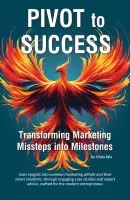- +1 512-591-8295
- [email protected]
- Mon - Fri: 9:00 - 16:00
- +1 512-591-8295
- [email protected]
- Mon - Fri: 9:00 - 16:00
First, know this – a lot of people assume if an inappropirate photo shows up on their Facebook timeline, it means they were hacked. Rest easy, in most cases you were not. What usually happens is that you received a friend request at some time, from someone you didn’t know, and you accepted it. Then that person TAGS you in an inappropriate photo, and that photo then shows up on your timeline, and where all of your friends can see it.
The first thing most of us want to do is GET THAT OFF OUR PAGE. Luckily you have full control over this.
Click the pencil icon near the top right of the post/photo
Choose “Remove tag”
You will need to do this manually to each photo that you want removed, but it’s worth the couple of minutes.
At the top right of your Facebook page, click the tiny triangle arrow, and choose “Privacy Settings”
Choose “How Tags Work”
On Timeline Review, turn it on to “Enabled” (this will make it where you have to review a tag before the post or photo is posted on your timeline)
On Tag Review, turn it on to “Enabled” (does the same thing as above)
On Tag Suggestions, turn to “No one” (this prevents Facebook from automatically suggesting for someone to tag you in their photo based upon facial recognition of you in their photo)
You will still be able to allow tags when appropriate, but you will have to review and approve them before they show up on your timeline.
Not necessarily. I know a lot of people who – because of the business they are in – have a desire to friend pretty much everyone who requests to be their friend. People whose name is their business and their business is their name. Sales people who do personal selling. Etc.
But there are some steps you will want to take to keep your account more secure. Search the word Facebook on our website, and find a lot of other tips we have on keeping your Facebook account secure.
Let the pros handle your social media.
Get solid marketing strategies, designed for entrepreneurs on the track to 7-figures and beyond, right in your inbox.

This website uses cookies to ensure you get the best experience on our website. By continuing to use the website, you agree to our use of cookies. We do not share or sell your information. More info