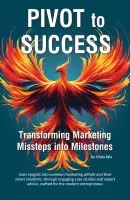Trending Today
Get the Tips: Marketing
for 7-Figure Growth
for 7-Figure Growth
Get solid marketing strategies, designed for entrepreneurs on the track to 7-figures and beyond, right in your inbox.

One of the question I see most businesses asking (before they hire us to assist with their website) is “what kind of website person should I hire?” Some only find out they may have hired the wrong person to do their website after it was already done.
It’s no surprise – you may have two people who call themselves “web developers” when really only one can do “development”.
Or two people who call themselves ” web designers” when one is a graphic artist and not experienced in design for websites. Or one knows designing a website but not graphic design for the appearance and images.
Then of course you have other industry terms like domain name, web host or hosting, website servers, website clients, website builders, lead generation people, marketers, copywriters, social media specialists, SEO specialists and more.
So what does it all mean? And who do I need on my website team?
Short answer is … all of the above. (Although not all of those are PEOPLE, which makes it even more confusing).
Your website should be well structured (code), be visually appealing (design), be easy to navigate (user experience), create business (lead generation), and otherwise overall promote your products, your business, and your brand (branding). And of course marketing as the all-encompassing trade that includes all of those segments.
The long answer is, it may depend upon who you need to START with, and what you decide should be the overall goals of your website.
Our difference: because we can serve as your in-house Marketing Director, we are able to pull in all of the experts and specialists, plus provide project management, so that your website gets RESULTS.
First, let’s talk a bit about what all of the different possible job titles are of people who can work on your website, and what they (traditionally) do. Then I will give you my recommendations on if, and when, you may want or need them to work on your website.
A Web developer is a kind of programmer who specializes in the development of applications relating to the World Wide Web or distributed network applications, which typically run protocols like HTTP from a Web server to a client browser using associated programming languages like HTML, CSS, C#, Ruby and PHP.
In other words, these people write programming code.
Pros: extreme levels of customization.
Cons: you can’t do it yourself; and they don’t always understand design, lead generation, and marketing; some can’t translate their geek speak to regular old English. Usually cost more because you’re paying for this level of customization.
For most small- to medium-sized businesses or entrepreneurs, you would not want a web developer to be the sole person setting up your website.
Why? If you need to make changes yourself, and the website is built upon custom code, you will not be able to this yourself. Unless you are a programmer yourself.
Our recommendation: we don’t recommend a web developer to be the first or main person setting up your website, especially if you are a small business, have a limited budget, and want to be able to make changes yourself. Yes, we have these people available when needed.
For the majority of our clients, web developers are great to bring in on an as-needed or project basis, to tackle specific pieces of extended functionality.
A Web designer is someone who prepares content for the Web. This role is mainly related to the styling and layout of pages with content, including text and images. Web designers will also (should) have a basic working knowledge of markup languages such as HTML and CSS. Exact skill levels in each area will vary from person to person – so it can be important to understand what you want and need before selecting your help.
Pros: they can lay out a page and write content, usually a lower hourly rate than developers. They can create basic overall design for your site.
Cons: they usually don’t understand the other programming languages that can help customize or increase functionality, they may not be able to create images, they may not understand branding (including how to tie branding to your website), lead generation, or overall marketing
Our recommendation: you will likely want a web designer on your team (freelance if you’re small, in-house if you’re not) if you are unable to set up the initial website yourself. Believe me, you’ll be happy that you outsourced this. (And yes, we have these too).
Those are the two main categories of professionals that you see hired to set up a new website, or work through a redesign. There are many more job titles that are similar, but these are probably the two you hear the most often.
Not to be confused with people, there are many services that also go into setting up your website.
The domain name is your business URL – such as here it’s vickywu.us
Most end in .com, but that was more common when there were fewer options available. Some people still believe that’s the only option you should choose now. It’s becoming just as common for website to end with other identifiers, like mine using US. I also have one that is https://vickywu.us (it takes you right back to this site).
If you have your own website, you need a domain name. You can often purchase these from the same place you purchase your hosting, but that is not required – you are able to purchase them from two separate places. For most of my clients who want everything to be streamlined and easy, I recommend keeping the two together in the same account – domain names pretty much cost the same across any vendor, so that’s rarely a big difference. (See our recommendation below).
Or website hosting company. This is the company that has the big computers that house all of the files and documents and code and everything else that makes up your website. Think Google, Bluehost (our favorite to recommend), LiquidWeb and others that you’ve likely heard of.
They have banks of “website servers” – basically a bunch of computers that have all of the things from above stored on them, which are directly connected to the internet.
Our recommendation: Bluehost – we recommend the $3.95/month WordPress plan for most small businesses and entrepreneurs. It comes with a free domain name (URL) and free SSL, and great customer service.
You don’t hear this term as often, but the server is the computer that holds all of the programming code for the (hopefully) many people to use by accessing it when they pull up a website, and a “website client” would be what one person uses when they are accessing the website.
To relate it to something you’re more familiar with, something like Google or Internet Explorer could be considered a website client. There are other things that can be used depending upon what the website is structured to do, but that’s a basic explanation.
Most commonly, though, when people think of a “website client” … it’s more like us thinking about you when you’re ready to have us build your website.
This is not a person but a computer program. These builders are the stuff brought together that allows you to build a website without having to understand any code such as HTML, CSS, Javascript, PHP, etc. The website builder handles the major lifting for all of these different things for you, sometimes in a drag and drop interface.
Some of these are proprietary, and included as part of one particular website host that you may use – Wix is a host that offers their own Wix website builder. Weebly, SquareSpace and SiteBuilder are probably a few of the ones you are most familiar with. GoDaddy has one that you can use.
Pro: it’s built into the hosting that you purchased, so there’s nothing to add or activate.
Con: if you decide to go with a different hosting plan using a different vendor later, in almost all cases you can’t move your site because the builder is proprietary. Sometimes the ability to extend the functionality of your website is limited.
We rarely recommend that clients go this route. Whenever you rely upon a vendor’s proprietary software, you risk losing your information if they suddenly make a change. We’ve discussed this concept similarly with social media.
A CMS, or Content Management System, is a particular type of system that can be used as a website builder. The most popular one is WordPress (what this site is build upon, as well as sites for almost all of our clients), and you may have also heard about Drupal, Joomla, or Magento, to name a few. A CMS is software that facilitates creating, editing, organizing, and publishing content to a website.
WordPress is one of the most popular because the software is free (you only pay for hosting, like in the section above for Website Hosts), and it allows businesses to quickly organize articles on their website. Because WordPress is open source software, this means that many other people, business, and vendors are able to write programs to extend the functionality – so that you don’t need to know how to do so … you can just find a plugin that does what you need.
There’s a reason that WordPress is the most popular one around, and that so many websites around the world use it. It’s also the one we most regularly recommend to clients.
There are many types of graphic designs, and there are also those who specialize in design in one specific area (print vs web) or genre, along with generalists who work on different types of designs.
The designer needs to take into consideration your overall brand, solid design principles, understand the psychology of shape and color, and be able to work in format and file options that are best used for a website.
You don’t necessarily need a branding expert on your website project, but if you have gone to the effort of building a cohesive brand for your business, or used the services of a branding expert, you will definitely want to have your brand guidelines or other branding information available to give a graphic designer, web designer, copywriter and anyone else involved, so that your overall brand voice and appearance remains consistent.
Luckily, when you work with us to design your website, we take all of your existing branding into consideration.
There are two basic sets of copywriters – those who are great at storytelling and articles – such as you would want on your website; and those that are better at short-form writing – such as for social media.
We have both types of copywriters available for your convenience.
Search engine optimization provides an array of services to make sure that everything on your website is optimized so that your website can be found on search engines.
It can, and should, go beyond only focusing on your website, and encompass optimizing your entire online presence (such as including social media), and cover search engine marketing as well.
Drop us a question in the comments below, and we’re happy to help – and will likely also add your term in question to our list above!
This is one of the benefits of working with a marketing team that has the benefit of oversight from a marketing expert who understands how you need to tie all of the different pieces of marketing into your website so that you achieve website results, and that has access to an entire team that can provide their brand of expertise in only the spots it’s needed, and only when it is needed.
You should have goals in mind for your website, and you should have someone who can help you achieve those results – not just “make a website”.
If you would like to speak to us about website design services for your business, or would just like to find out more information on what and who you need to help you with a website, please contact us for a free website consultation.

Vicky is the CEO and Chief Creative Strategist of Vicky Wu Marketing. She draws from 30 years of experience at the CMO level, the CEO level, marketing for Fortune 500 companies and multi-million and multi-billion-dollar organizations, PLUS strategies learned helping startups and nonprofits with limited budgets … now focusing on providing SMBs with effective and efficient marketing strategies – giving them access to the same level of expertise as the really big guys with deep pockets, that they may not otherwise be able to access.
Get solid marketing strategies, designed for entrepreneurs on the track to 7-figures and beyond, right in your inbox.