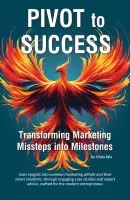- +1 512-591-8295
- [email protected]
- Mon - Fri: 9:00 - 16:00
- +1 512-591-8295
- [email protected]
- Mon - Fri: 9:00 - 16:00

You can schedule GMail emails!
I use GMail almost exclusively for my personal and dance use. But I never searched to see if there is a way to schedule emails to send later (almost like a drip campaign). If you’re read other posts, you know I like to pre-schedule often, to make best use of my time.
But I did this weekend, and found it!
If you use Firefox or Chrome (and Chrome is my preferred browser), you can install a browser add-in called Boomerang. After installing this, whenever you are in GMail, in addition to a “send” button you will have a “schedule” button. You can schedule the email for later, and also schedule to send a reminder email after.
You can schedule up to 10 emails per month free; if you need more than that, you can subscribe to a personal plan for $4.99/mo for unlimited emails, or the professional plan for $14.99/mo that includes unlimited emails plus other features, including the ability to schedule recurring emails.
Awesome! My new productivity tool!
Let the pros handle your social media.
Get solid marketing strategies, designed for entrepreneurs on the track to 7-figures and beyond, right in your inbox.

This website uses cookies to ensure you get the best experience on our website. By continuing to use the website, you agree to our use of cookies. We do not share or sell your information. More info